After having the Samsung S duos mobile, few users might be
wondering and thinking ‘how to deactivate call forwarding’ facility in their
mobile. Even I wonder how to cancel the call forwarding facility t my another
sim, which has been automatically activated during the dual sim card. Call
forwarding is useful in many ways but sometime it becomes a trouble as lot of
people keep questioning why you switched of your number, but the actually you
even don’t know when it has been diverted to Second sim whenyour are out of coverage.
After searching few sites finally I have find a solution regarding how to
cancel diverted calls in Samsung S Duos GTS 7562.
Step 3 :- The main and little tricky one. We mostly thing the back button on the left most corner would bring us to the previous menu of ‘call answering/ending’ and utilize the back button near the home button. But actually the scene is little different. By clicking the option as shown below
The step are as follow
Step 1:- Go to your setting menu as located in the main menu
and select for the option Accessibility
 |
| Step 1 |
Step 2:- After the selecting the option now look for the
option ‘Call answering/ending’ which has been utilize by many people for easy
access for accepting and ending one’s call in Samsung S Duos GTS 7562.
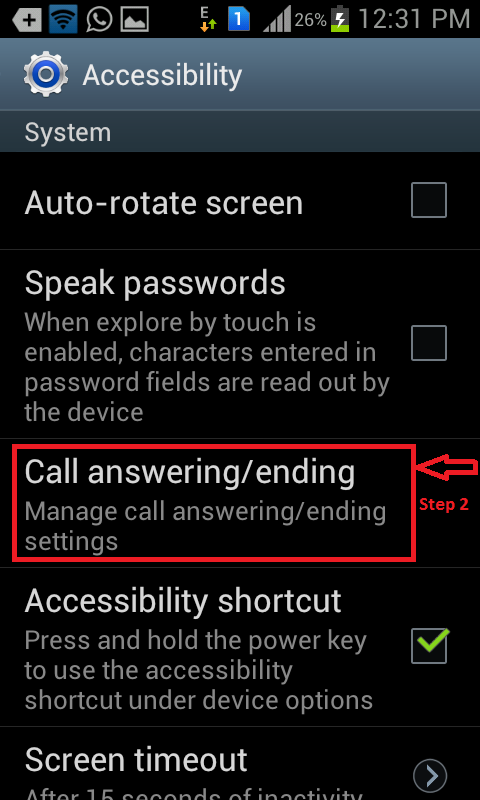 |
| Step 2 |
Step 3 :- The main and little tricky one. We mostly thing the back button on the left most corner would bring us to the previous menu of ‘call answering/ending’ and utilize the back button near the home button. But actually the scene is little different. By clicking the option as shown below
Will bring us to a new menu as show below, where we can find
the all the call related option regarding the calling functionality. And all the basic function which can be beneficial for us.
 \ \ | |
| Final Step |
Select the Call Forwarding Option and there we go. We have successfully came in our required menu for adding or deleting a number for call diverting.
The alternative simple method is to Dial ##21#. Which cancel all our diverts in just simple way. You can also read my post for updating your mobile to gingerbread.

Thanks
ReplyDeleteVery useful
For my samsung duos, its going back to accessibility screen.
ReplyDeleteCan you please elaborate
DeleteOpen> Phone
ReplyDeletePress "setting =" button next to menu button.
You'll see "Call Settings"
There you have all the options. Forwarding, reject etc
awesome
ReplyDeleteThanks
ReplyDeleteits very useful
Disable Call Forwarding different method
ReplyDelete1. Press Menu
2. Tap Settings
3. Tap Call
4. Tap Call Forwarding
5. Select Voice Call (device will read settings on the network)
6. Tap one of the following diversion conditions to change:
Always Forward (Unconditional; will automatically go to desired number)
Forward When Busy (Conditional; will forward when 'busy or ignore' is selected)
Forward When Unanswered (Conditional; will forward when phone rings out)
Forward When Unreachable (Conditional; will go to desired number when
phone is switched off / outside of a serviceable location)
7. Enter in the number in the + (country code)(phone number) format and tap Enable/Update
8. Press the Home button to exit
If No. 6 is not working, and Unable to disable the option : Forward When Unreachable
Best method is to insert another SIM card in slot 1 or 2.
Re-start your mobile Phone
Then select the Forward When Unreachable option and disable it.
Restart your device.
Great and very useful...
ReplyDeleteI nave change the divert mode to disable mode..
Thanks a lot.
Great. Just got me off a hook. Thanks for the instruction.
ReplyDelete